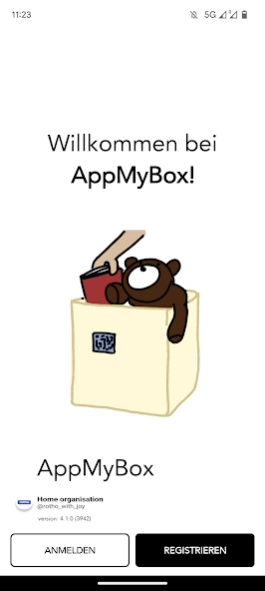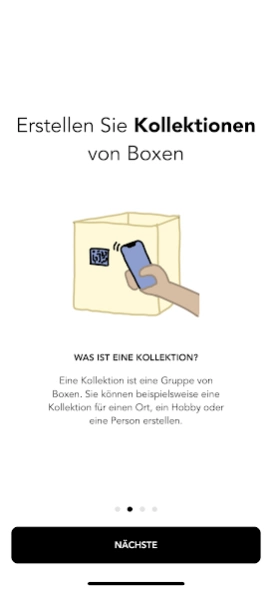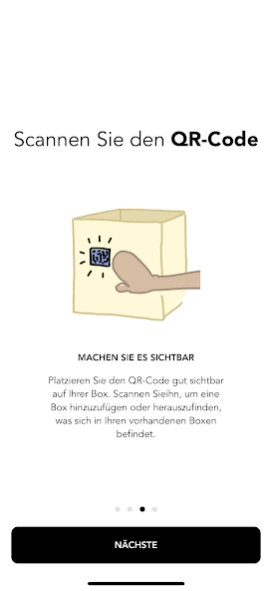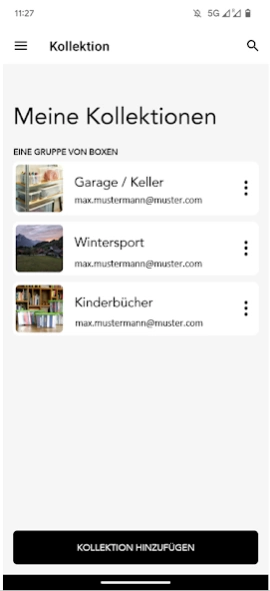AppMyBox 4.1.6
Free Version
Publisher Description
AppMyBox - Say goodbye to chaos and start organising your home today
Welcome to "AppMyBox: Your Smart Household Organizer"
Tired of searching for items in the chaos of your home? Do you want to efficiently manage your collections and even share them with your family, colleagues, and friends? Then AppMyBox is the solution for you!
Benefits of AppMyBox:
- Smart Box Management: Use QR codes to organise your household items in boxes. Simply scan the QR code on the box and effortlessly record which room it's in, which shelf it's on and what's inside.
- Add Expiry Dates: Never forget when food expires or when to replace certain items. With AppMyBox you can set expiry dates for your boxes and receive timely reminders.
- Share and Collaborate: Easily share your organised collections with your household, colleagues or friends. Cooperative household management has never been easier!
- User-Friendly: AppMyBox has been designed with ease of use in mind. You'll be amazed at how easy it is to organise your home.
- Security and Privacy: We take your privacy seriously. Your data is kept safe and secure and will not be passed on without your permission.
Say goodbye to chaos and start organising your home today. Download AppMyBox and experience how easy life can be when everything is in its place.
Get AppMyBox now and enjoy an organised and stress-free environment in your home!
About AppMyBox
AppMyBox is a free app for Android published in the Food & Drink list of apps, part of Home & Hobby.
The company that develops AppMyBox is Rotho. The latest version released by its developer is 4.1.6. This app was rated by 1 users of our site and has an average rating of 3.0.
To install AppMyBox on your Android device, just click the green Continue To App button above to start the installation process. The app is listed on our website since 2024-01-19 and was downloaded 5 times. We have already checked if the download link is safe, however for your own protection we recommend that you scan the downloaded app with your antivirus. Your antivirus may detect the AppMyBox as malware as malware if the download link to com.onoapps.rotho is broken.
How to install AppMyBox on your Android device:
- Click on the Continue To App button on our website. This will redirect you to Google Play.
- Once the AppMyBox is shown in the Google Play listing of your Android device, you can start its download and installation. Tap on the Install button located below the search bar and to the right of the app icon.
- A pop-up window with the permissions required by AppMyBox will be shown. Click on Accept to continue the process.
- AppMyBox will be downloaded onto your device, displaying a progress. Once the download completes, the installation will start and you'll get a notification after the installation is finished.